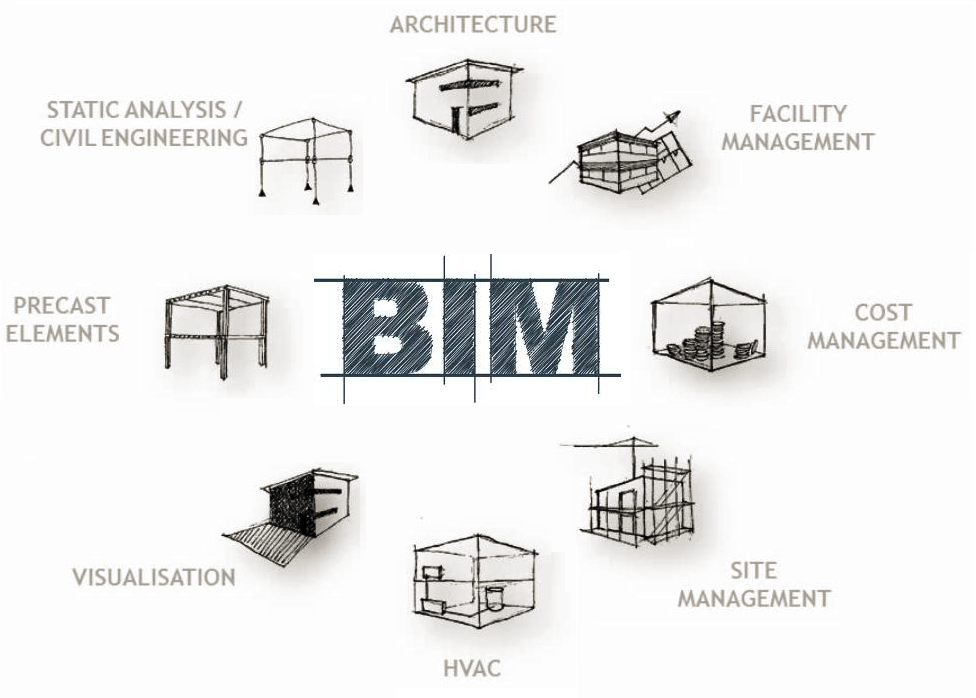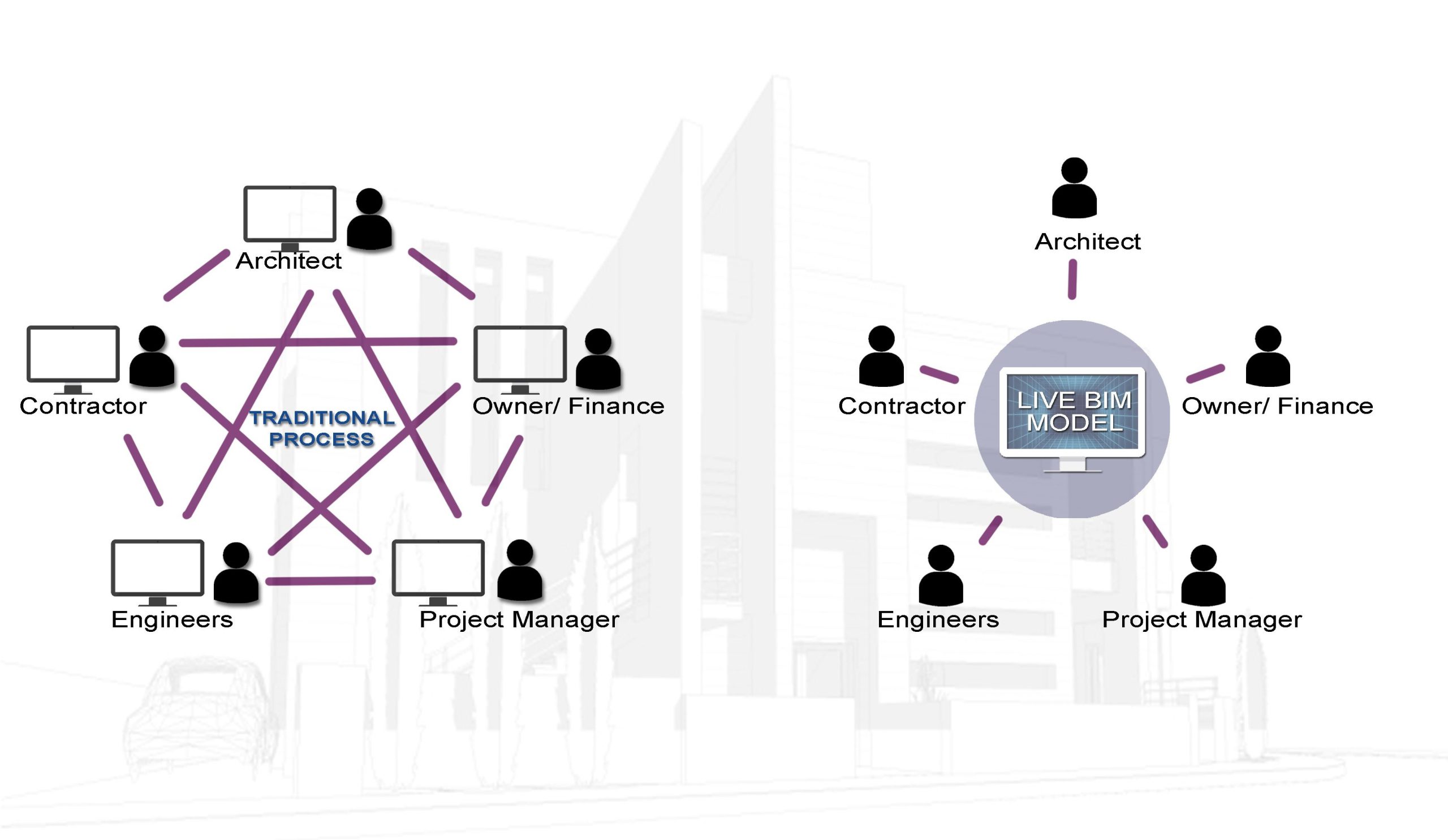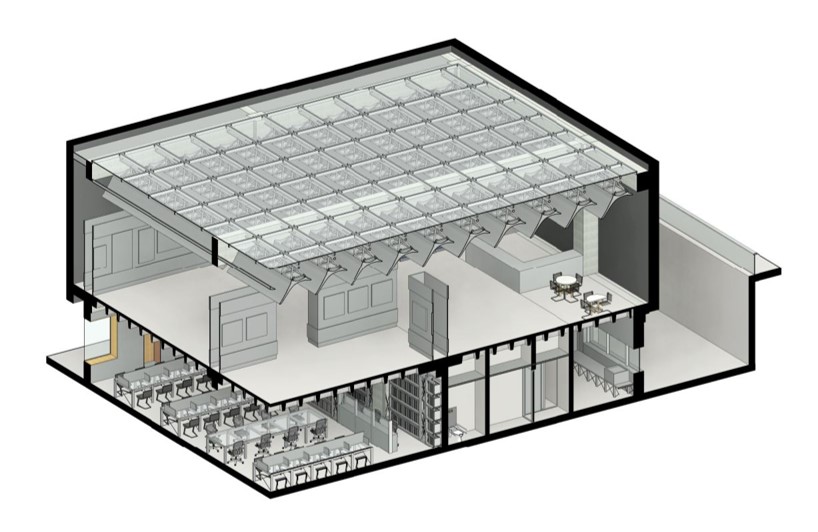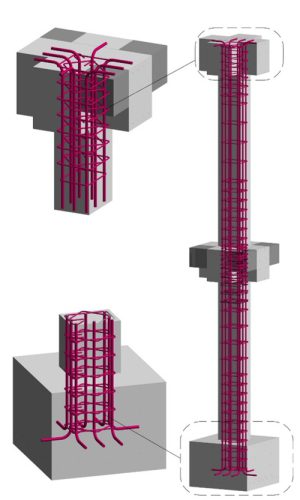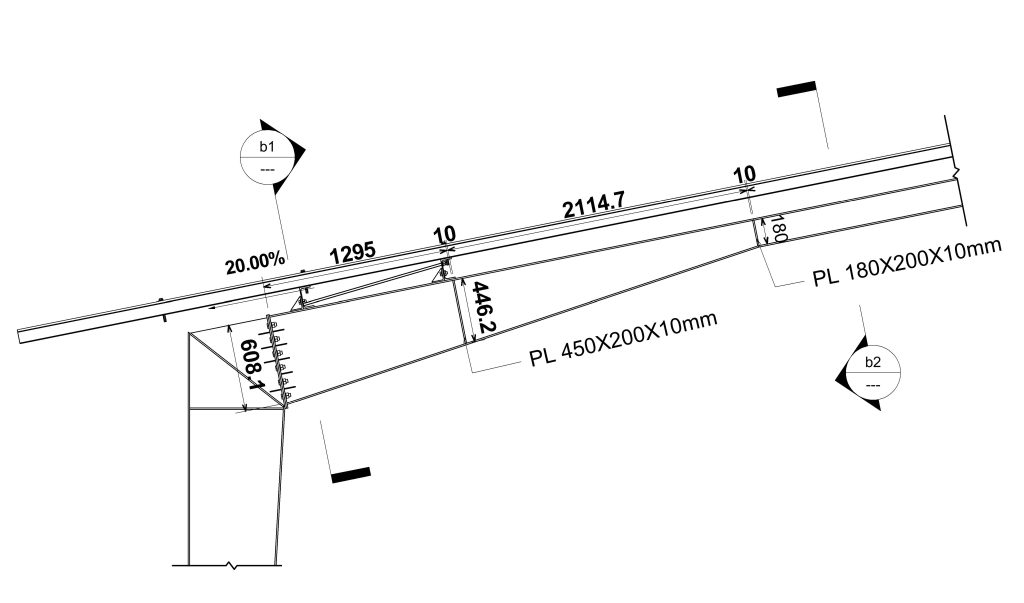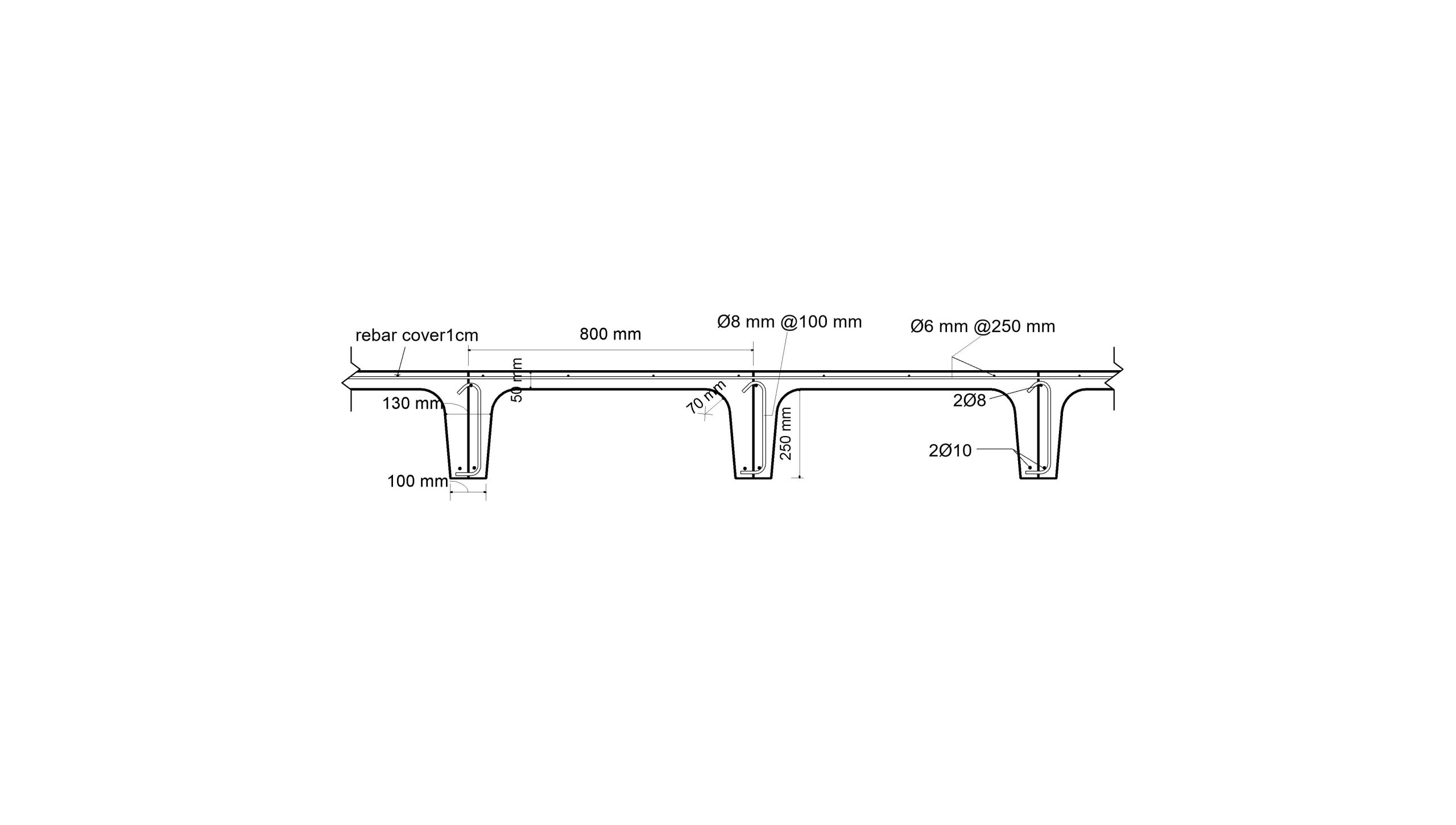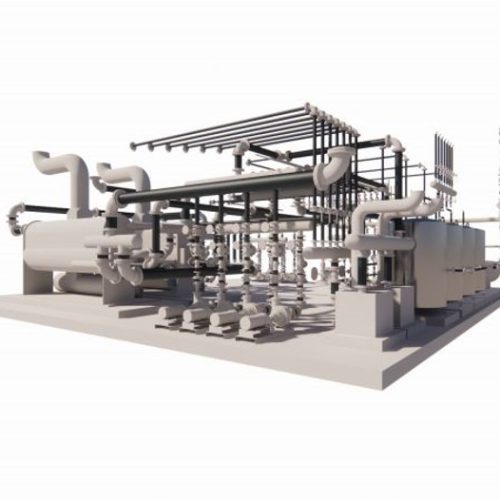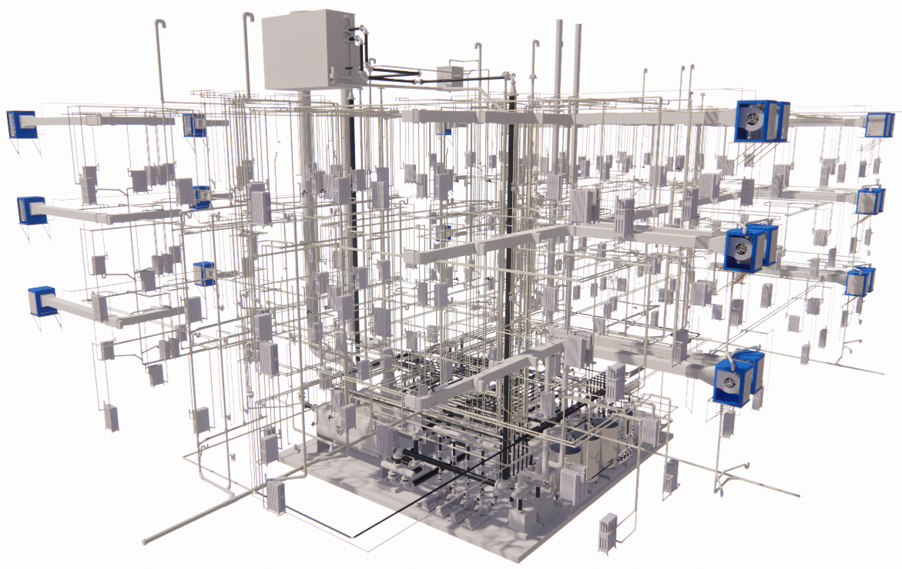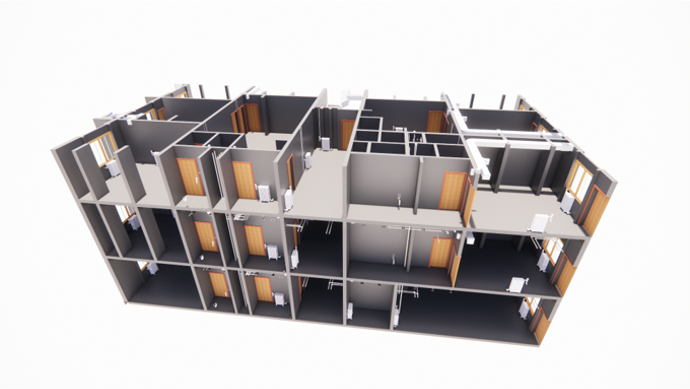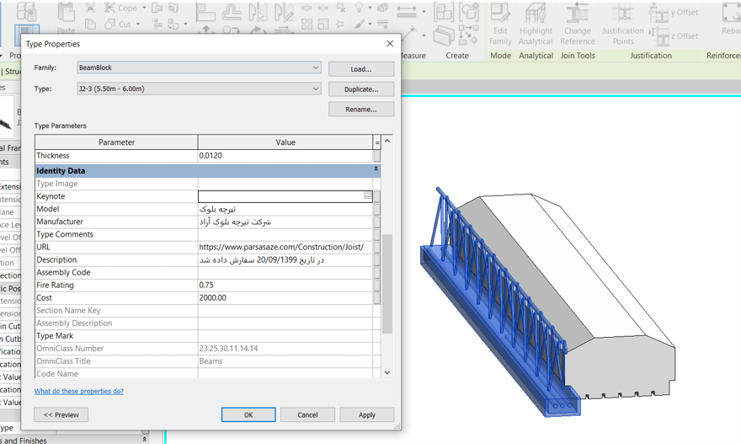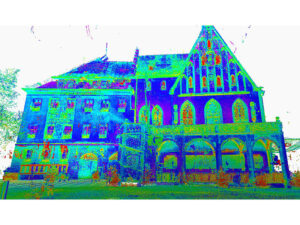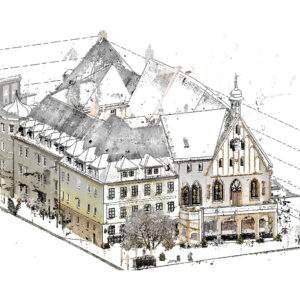
As-built modeling from point cloud
As-built project from point cloud Modelers: SATABIM group Location: Germany Year:2019 Area: 40000 m2 The Amberg as-built project from the point cloud is one of the interesting projects because This building is a historical place with mixed-used usage, for the renovation of this structure needs an accurate plan and sections but because of the archaism the project no documents exist. For the best result, laser scanning the Amberg project started after the point cloud file was getting