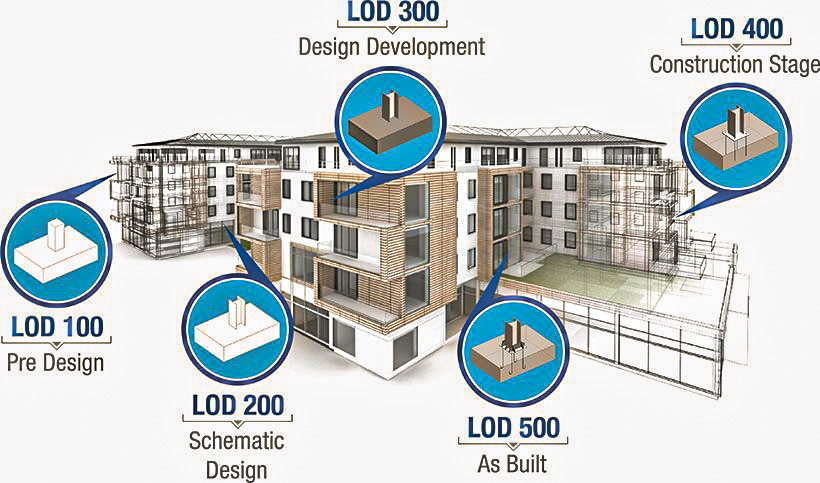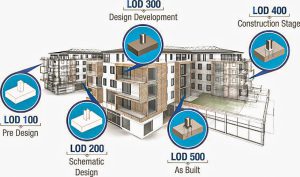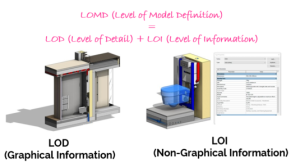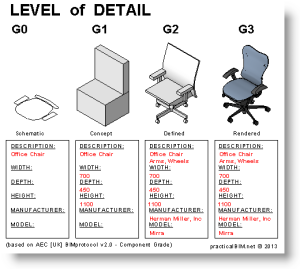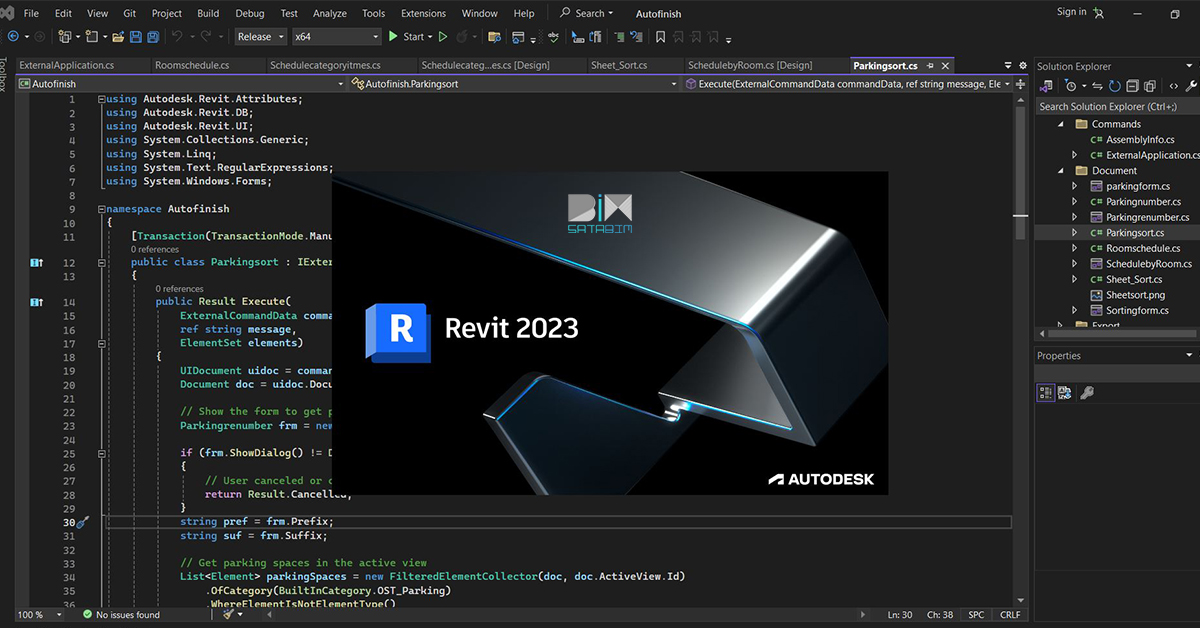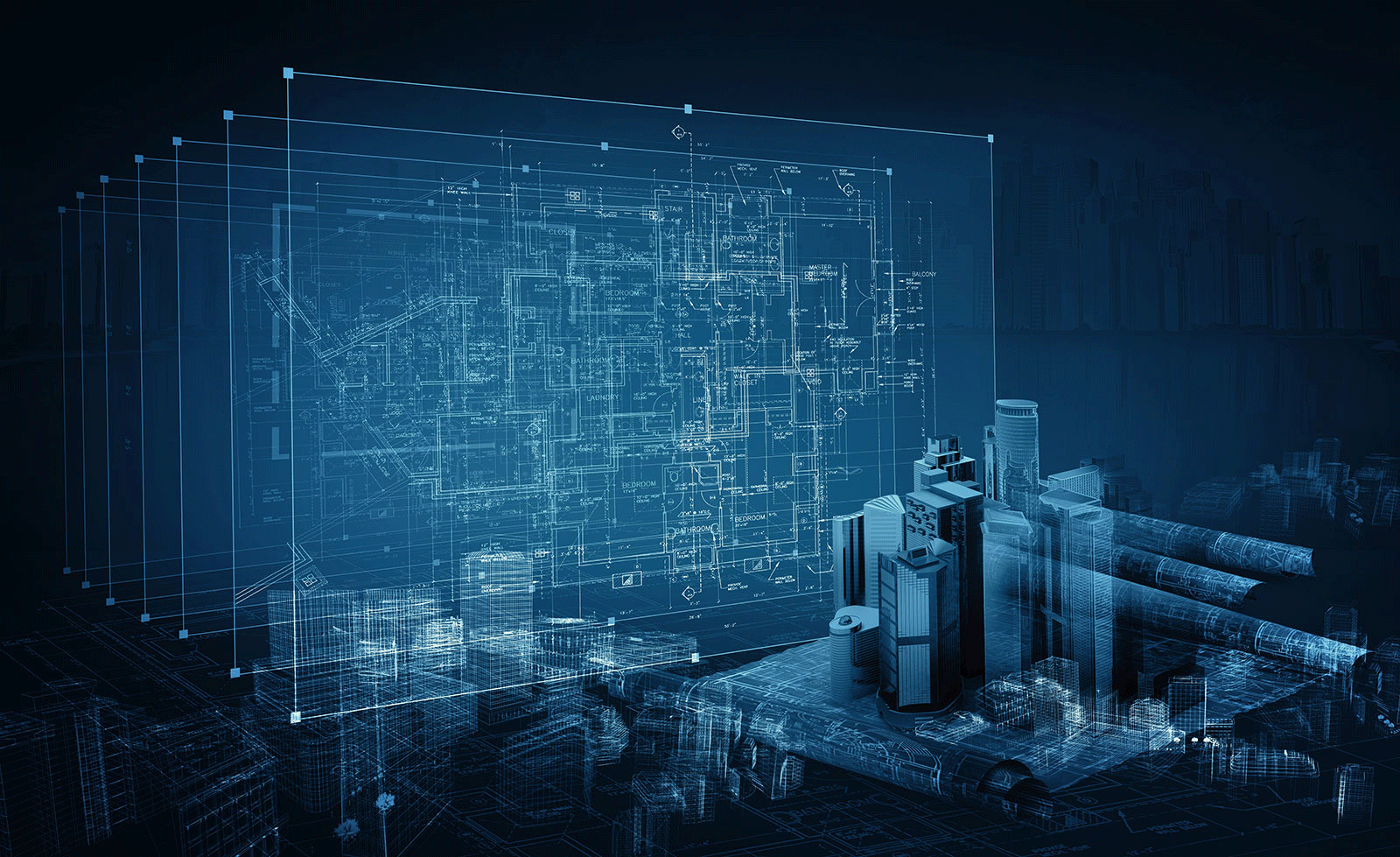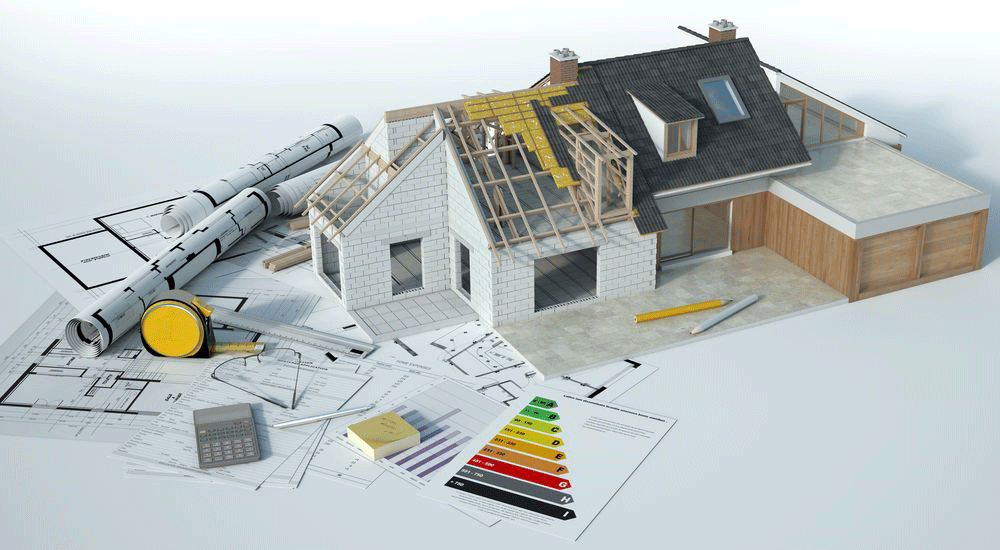LOD in BIM was first introduced by the American Institute of Architects (AIA) in 2008 at five different levels to present the details and specifications of a BIM-based element. It is worth noting that the concept of LOD had generally existed since before 2008 but was not explicitly and academically articulated by a specific institution.
My first experience using LOD was with Vicosoftware company, which was able to relate its digital models to the cost information of a project and provide information and details of project elements at different levels and in a codified design phase to professionals and Engineers involved in the project.
LOD standard
Level of details in BIM:
In 2011, BIMForum (a subsidiary of buildingSMART in the United States) began LOD development by forming a working group of designers and builders in the major disciplines (architecture, construction, electrical, and mechanics).
The working group first interpreted the basic definitions of AIA (Society of American Architects) and collected examples to illustrate these interpretations.
These samples are published in the form of a book every year and are provided to experts.
Due to the importance of the concept of BIM in the world and the approach of buildingSMART to provide global infrastructure for using this concept in the construction industry, the LOD Specifications handbook has been regularly published since 2013.
The LOD Specification is prepared and published each year using the definitions in the AIA for the AIA G202-2013 Building Information Modeling Protocol Form and in a specific format in the CSI Uniformat 2010 standard.
LOD
BIM allows us to deal with different levels of detail based on our experience and project needs in BIM modeling, which are called LOD (Level of Development), which contains lod (level of detail) +loi (level of information). The classification of LODs starts from LOD 100 and can continue up to LOD 500,
lod & loi
lod with loi
According to the BIM standard (iso-199650) level of development define into five parts that are:
LOD 100:
This level is a simple form of an outline. At this level, the BIM elements are displayed as symbols and have no complete resemblance to the actual element.
LOD 200:
Each graphic element is represented as an overview of the actual design with approximate dimensions, shape, position of the element, and placement.
LOD 350:
Each BIM model must be presented at this level as a complete and more detailed design regarding element sizes, original shapes, coordinates, and even materials. At this level, each element is represented with the necessary details to coordinate with the execution plan. For example, how to connect a metal column with a base plate.
LOD 400:
At this level, in addition to the above information, the details of the connections and the method of contact and… are specified—for example, the length and dimension of welds and their exact location.
LOD 500:
In general, this level is not much different from LOD400 and can only be said to include the structural title and information needed to manage and complete the BIM model; in other words, non-graphical information may be attached to the elements model.
For example, the date of manufacture, manufacturer specifications, and attachment of the actual image of the element.
LOD100-500
The difference between a CAD model and a BIM model:
One of the differences between a CAD model and a BIM model is the level of LOD display quality. That you are familiar with, But you should know that not all modeling software can have this level of display or support this level.
For example, a Sketchup software model, a 3dMax software model as graphic software, or a model Rhino software as industrial software can never follow the LOD BIM design If only up to LOD -200 level.
And it would help if you used modeling software based on BIM. Like Revit, Archicad, Tekla, and.., as long as you follow the rules and regulations of a LOD model while working with this software.
The detail leveling is classified in a model and modeled with details.
Author: Sajjad Ahmadinia