Differences Between Dynamo and Revit API: Benefits and Best Use Cases!

In the world of BIM (Building Information Modeling), Autodesk Revit stands out as a powerful tool for architects, engineers, and construction professionals. To extend Revit’s capabilities, two popular methods come into play: Dynamo and Revit API (Application Programming Interface). While both can enhance your Revit experience, they serve different purposes and cater to different user needs. In this blog post, we will explore the key differences between Dynamo and Revit API, discuss the benefits of each, and help you decide which one is best for your specific project.
What is Dynamo?
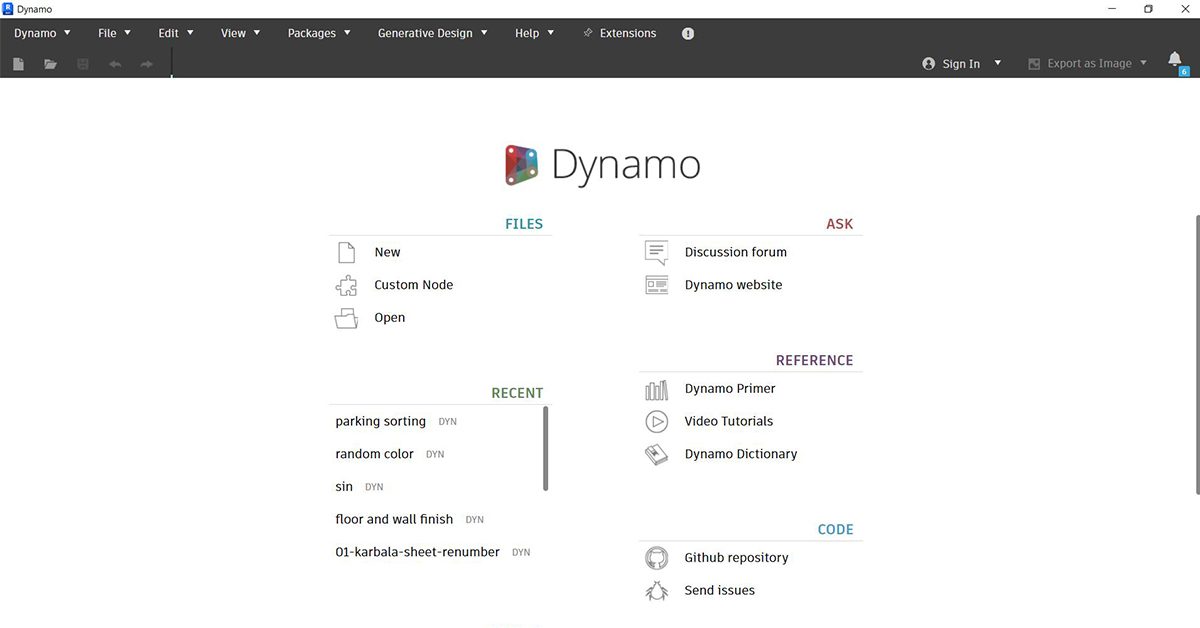
Dynamo is a visual programming tool that works seamlessly with Revit. It allows users to create custom scripts by connecting nodes (blocks of logic) without needing to write any code. This makes Dynamo an excellent choice for users who want to automate repetitive tasks, manipulate geometry, or create complex parametric designs without diving into programming.
Benefits of Dynamo:
- Ease of Use: Dynamo’s visual programming environment is user-friendly, making it accessible to non-programmers.
- Rapid Prototyping: Users can quickly build and test scripts, making it ideal for iterative design processes.
- Parametric Design: Dynamo excels at creating and modifying complex geometries and parametric models.
- Community Support: With a large user community, Dynamo offers a wealth of pre-built scripts and tutorials.
What is Revit API?
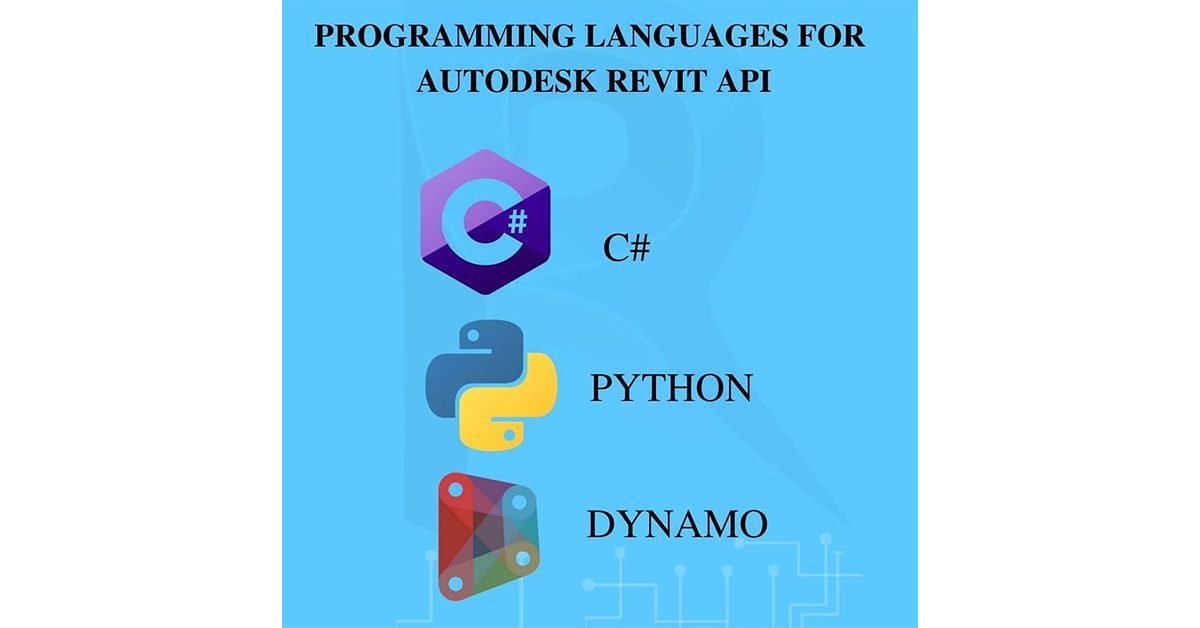
The Revit API is a powerful tool designed for developers who are comfortable with programming in languages like Revit C#. It allows users to interact with Revit on a deeper level, enabling the creation of custom tools, plugins, and automated workflows. If your company needs a tailored solution to enhance your Revit experience, Satabim specializes in developing custom Revit API plugins that can meet your specific needs.
Benefits of Revit API:
- Advanced Functionality: The Revit API provides access to nearly every aspect of Revit, allowing for complex and custom automation.
- Performance: Scripts and plugins developed using the Revit API generally perform better and are more efficient than those created in Dynamo.
- Customization: Developers can create highly specialized tools tailored to specific project needs using Revit C#. At Satabim, we can help your company make these specialized solutions, ensuring that your workflows are optimized and your Revit tools are precisely what you need.
- Integration: The Revit API allows for seamless integration with other software and systems, creating robust and interconnected workflows.
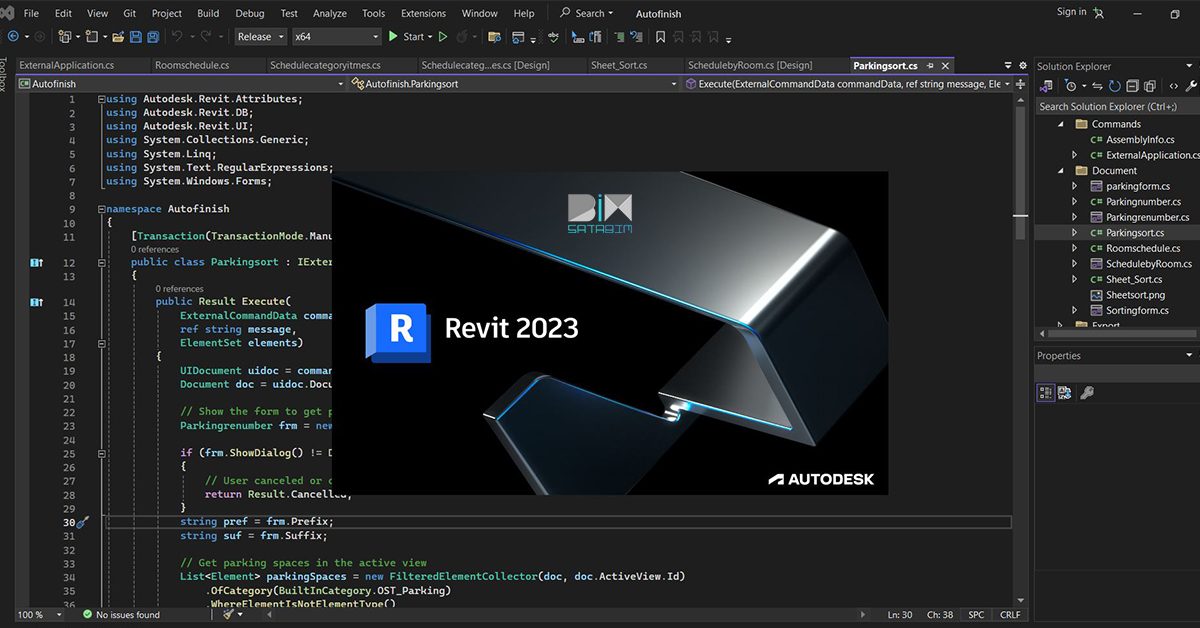
Key Differences Between Dynamo and Revit API
- Skill Level: Dynamo is designed for users with little to no programming experience, while the Revit API is suited for experienced developers with knowledge of programming languages like Revit C#. If your team requires advanced tools but lacks in-house development skills.
- Complexity: Dynamo is great for automating simple tasks and creating complex geometries, but the Revit API is necessary for more intricate and custom functionalities. For those times when Dynamo isn’t enough.
- Flexibility: The Revit API offers more flexibility and control over Revit’s capabilities, making it the go-to choice for developers who need to create tailored solutions, such as a Revit API plugin.
- Performance: The Revit API generally provides better performance, especially for large-scale operations, compared to Dynamo scripts. To maximize the performance of your Revit environment, Satabim can develop high-efficiency plugins that are built to handle even the most demanding tasks.
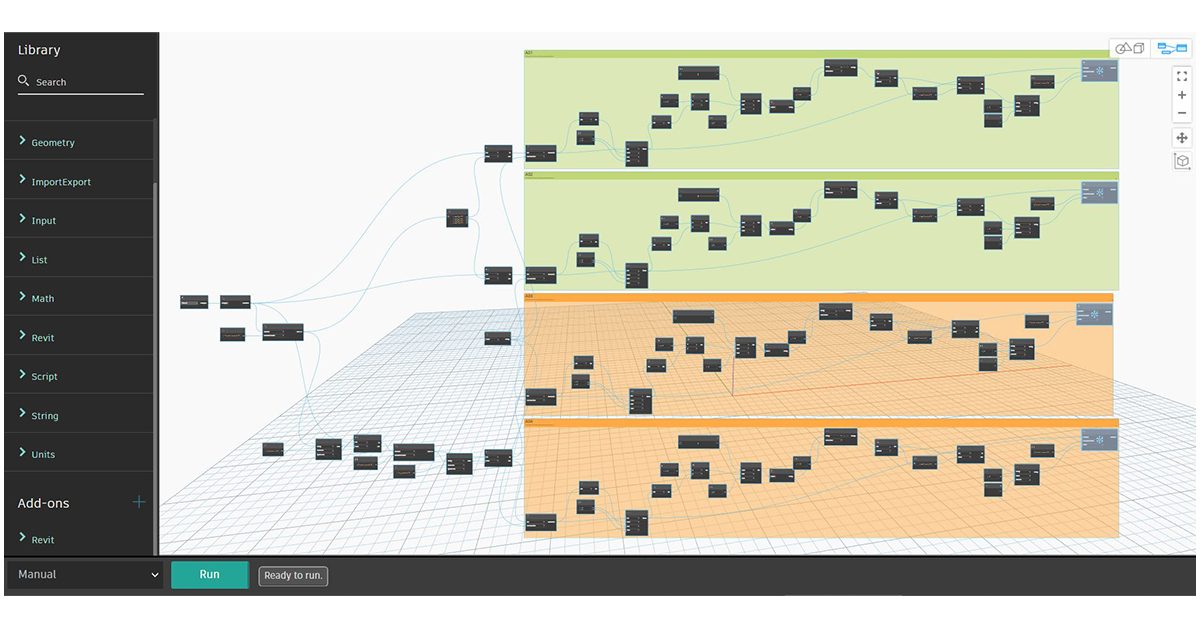
Which One Should You Use?
The choice between Dynamo and the Revit API depends on the complexity of your project and your comfort level with programming. If you’re looking for a quick and easy way to automate tasks or explore parametric design, Dynamo is a great starting point. However, if you need to develop sophisticated tools, plugins, or workflows that require deep access to Revit’s functionality, the Revit API is the better choice, especially when using Revit C# for custom development. Satabim is here to help you make that transition by providing custom Revit API plugins tailored specifically to your company’s needs.
The video of a satabim addins
Conclusion
Both Dynamo and the Revit API have their own strengths and are suited to different types of users and projects. By understanding the key differences and benefits of each, you can choose the right tool for your needs and take your Revit projects to the next level. Whether you’re a designer looking to explore parametric design with Dynamo or a developer aiming to create custom Revit API plugins using Revit C#, mastering these tools will enhance your productivity and capabilities. Remember, if you need a tailored solution to take your Revit experience even further, Satabim is here to help with our expert custom plugin development services.
